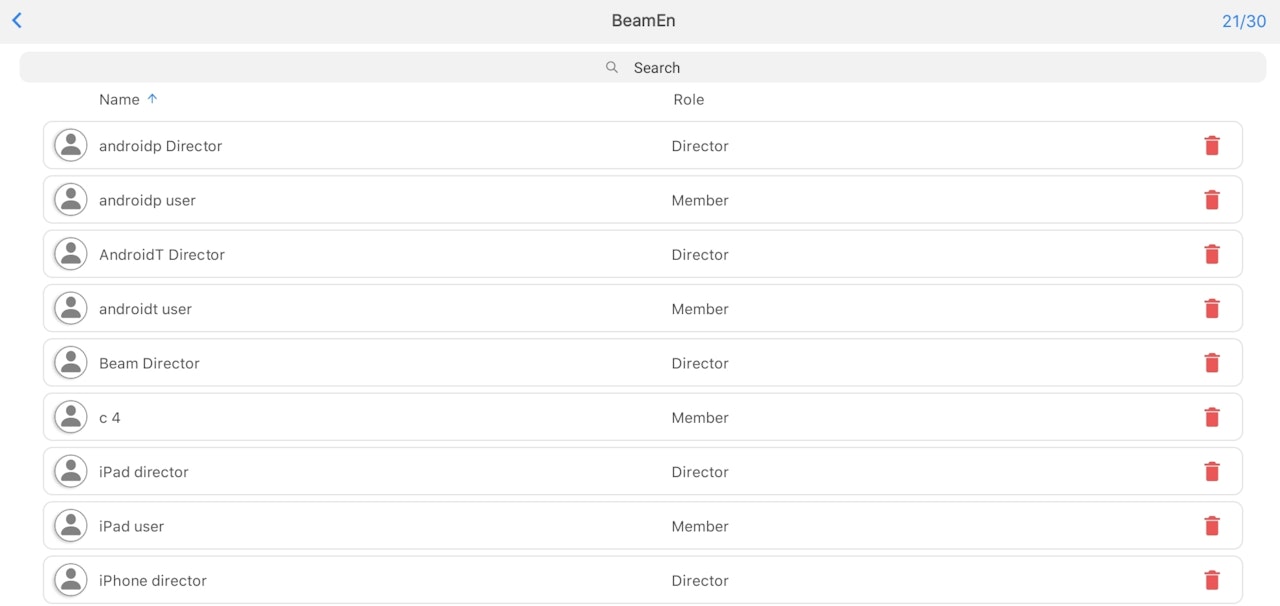
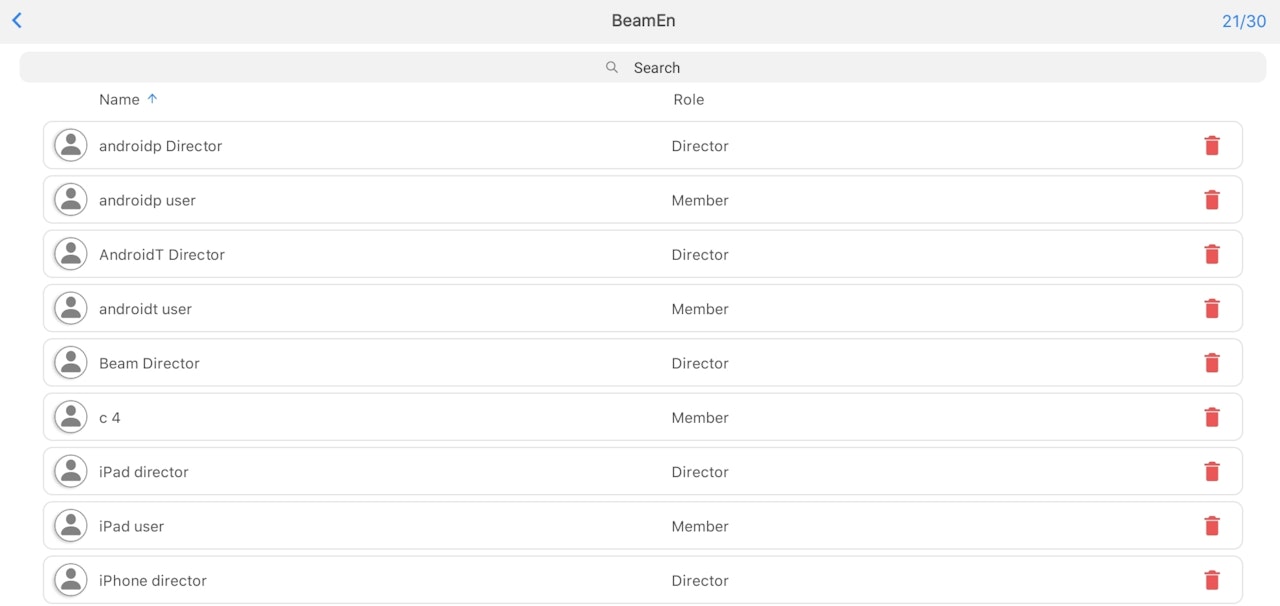
Deleting/Removing Members individually or Removing All members/staff
To delete or remove any member from your ensemble:
Tap the Home button at the top left and then tap Settings.
Tap Ensemble.
on iOS, swipe left on any user to delete them. On Android, tap the trash can to the right of the user you want to delete.
